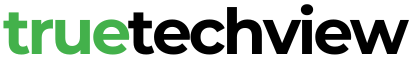The Dell XPS 15 (2024 Edition) continues the tradition of offering a perfect blend of high performance, stunning display quality, and sleek design. With the latest Intel and Nvidia hardware, the XPS 15 delivers the power needed for content creators, professionals, and power users alike. Whether you’re editing 4K video, running demanding software, or multitasking across numerous applications, this laptop promises to handle it all with ease. In this review, we’ll cover the design, performance, display, and battery life to help you decide if the Dell XPS 15 (2024 Edition) is the right laptop for you.
Design and Build
Design and Build Quality: Sleek, Professional, and Durable
The Dell XPS 15 (2024 Edition) maintains the iconic design of the XPS series, with a sleek aluminum chassis, carbon fiber interior, and ultra-thin bezels around the display. The laptop exudes a premium feel and looks professional, making it ideal for office or creative studio environments. Its build quality is top-notch, with a sturdy construction that gives you confidence in its durability, whether you’re traveling or working on the go.
Weighing just under 4 pounds and measuring 18mm at its thickest point, the XPS 15 strikes an excellent balance between portability and performance. Despite its slim form factor, it feels solid in hand and includes strategically placed ventilation to keep the laptop cool under heavy loads. The laptop also features a fingerprint reader integrated into the power button for secure, easy login via Windows Hello, offering both convenience and security.
The thin bezels on the **InfinityEdge display** give the laptop a modern look, while the carbon fiber keyboard deck ensures comfort during extended typing sessions. Dell has also retained its soft-touch coating, which feels pleasant and reduces fingerprints and smudges. Overall, the design of the XPS 15 is elegant and functional, appealing to professionals who need a high-performance laptop without sacrificing aesthetics.
Display Quality
Display: Stunning 3.5K OLED or 4K UHD Options
The Dell XPS 15 (2024 Edition) is available with two display options: a 3.5K OLED touchscreen or a 4K UHD+ IPS panel, both of which offer exceptional quality. The OLED option is the standout choice, featuring deep blacks, vibrant colors, and excellent contrast, making it ideal for creative professionals who need precise color accuracy for photo and video editing. The 100% DCI-P3 color gamut ensures that the display is capable of delivering cinematic-level quality, making your content pop.
The 4K UHD+ display option is also impressive, offering sharp visuals, high brightness, and accurate colors. Both displays support Dolby Vision and HDR, enhancing the visual experience with brighter highlights and deeper shadows. The nearly bezel-less design maximizes screen real estate, making the 15.6-inch display feel even more expansive, while the 16:10 aspect ratio provides more vertical space for productivity, reducing the need for scrolling when working on documents or coding.
Whether you’re a designer, filmmaker, or simply a fan of high-quality visuals, the Dell XPS 15’s display options will not disappoint. The touchscreen functionality on both models adds to the versatility, allowing for easy navigation when working with touch-based applications or during creative workflows.
Performance
Performance: Powerhouse with Intel 14th Gen and Nvidia RTX 40-Series
Under the hood, the 2024 Dell XPS 15 is powered by Intel’s **14th Gen Core i7 and i9 processors**, paired with Nvidia’s latest **GeForce RTX 40-series** GPUs. This combination ensures that the laptop can handle the most demanding tasks, from 4K video editing to gaming and 3D rendering. The Core i9 version, in particular, offers incredible multitasking performance, making it ideal for professionals who work with heavy applications like Adobe Premiere, After Effects, and Blender.
The **RTX 4060 and 4070 GPU options** are powerful enough to handle AAA games at high settings, but their true strength lies in content creation and GPU-accelerated tasks like rendering, AI-based workloads, and 3D modeling. With Nvidia’s Studio drivers, creators can optimize performance in apps like Photoshop, DaVinci Resolve, and Autodesk Maya. Even under load, the XPS 15 remains cool thanks to its advanced cooling system, which includes dual fans and heat pipes for efficient thermal management.
In terms of storage, the XPS 15 comes with up to 2TB of PCIe 4.0 SSD storage, offering blazing-fast read and write speeds that make booting up and loading large projects quick and seamless. Memory options go up to 64GB of DDR5 RAM, ensuring that you can run multiple applications at once without experiencing slowdowns. Whether you’re working on complex spreadsheets, coding, or rendering 3D models, the XPS 15 delivers consistently smooth performance.
Battery Life
Battery Life: Impressive for a High-Performance Laptop
Despite the power-hungry components, the Dell XPS 15 (2024 Edition) manages to deliver impressive battery life, thanks in part to the efficiency of Intel’s 14th Gen processors and Nvidia’s power-saving technologies. The laptop is equipped with a 86Wh battery, offering up to **9-10 hours of battery life** on the OLED model and slightly longer on the 4K UHD version when performing lighter tasks like web browsing, document editing, or streaming.
For more intensive tasks like video editing or gaming, battery life will naturally decrease, but it still holds up better than many other laptops in its class. The included **130W USB-C charger** provides fast charging, allowing you to quickly top up the battery between meetings or while on the go. If you need to work unplugged for long stretches of time, the XPS 15 delivers enough power to get you through most of the day without needing a recharge.
User Experience
Keyboard, Trackpad, and Audio: Premium User Experience
The **keyboard** on the Dell XPS 15 (2024 Edition) is comfortable to type on, with well-spaced keys and 1.3mm of travel, offering a satisfying tactile feel for both typing and gaming. The backlit keyboard is ideal for low-light environments, while the large **Precision trackpad** ensures smooth, responsive control, making it easy to navigate between applications or use multi-finger gestures in Windows 11.
One of the most impressive aspects of the XPS 15 is its **audio system**. The laptop features a **quad-speaker setup**, including two up-firing tweeters and two down-firing woofers, offering rich, balanced sound with impressive bass. The XPS 15 supports **Waves MaxxAudio Pro** and **Dolby Atmos**, providing an immersive sound experience that enhances movies, music, and gaming. Whether you’re editing audio, enjoying media, or conducting virtual meetings, the sound quality is exceptional for a laptop this size.
The XPS 15 also includes **studio-quality microphones** and a high-definition 720p webcam, making it ideal for video conferencing and remote work. The webcam offers decent clarity, though some users may prefer an external camera for higher-quality video calls, especially since 1080p webcams are becoming standard in many competing models.
Key Takeaways
Pros and Cons
Here’s a breakdown of the pros and cons of the Dell XPS 15 (2024 Edition):
Conclusion
Conclusion: A Premium Laptop for Creators and Power Users
The Dell XPS 15 (2024 Edition) is one of the best laptops on the market for professionals, content creators, and power users who need top-tier performance in a portable package. With its stunning display options, incredible processing power, and sleek design, it delivers everything you need to tackle demanding workloads, creative projects, or even gaming. While it comes at a premium price, the XPS 15 justifies the cost with its combination of design, performance, and versatility.
If you’re looking for a laptop that offers desktop-level performance while remaining portable and stylish, the Dell XPS 15 is an excellent choice for 2024. Whether you’re a creative professional, software developer, or just someone who needs a powerful machine for multitasking, this laptop will meet and exceed your expectations.